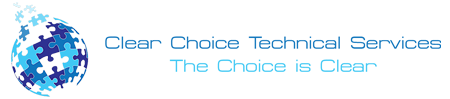Multifunction printers or MFPs have revolutionized the way that businesses share and save documents. The issue is that most businesses never take full advantage of the device that they have invested in. Most companies get minimal productivity increases because they only see their multifunction printers as a fast printer.
It is best that you think about what you do on a daily basis with your MFP. You print, make your copies, and might even scan a document or two. You may not be aware, but MFPs has so many more capabilities that can help increase the productivity in your business.
The businesses today are focusing on removing manual efficiencies and replacing them with automated digital workflows. With the internet of things and your MFP, you have the beginnings of the digital transformation of your business. There are many incredible ways that your MFP can increase productivity; here are a few examples:
MFP for better print control.
MFPs can help you take control of your office printing by setting up guidelines around what functions can be accessed on your printer. You can save money by controlling the different functions available to users so that they can print only what you have given them access to.
MFP for “follow me printing”.
Users in your office can print from any workstation or device, and then release the job to print once they have arrived at the MFP. This feature improves security in your office because an employee can’t print from their desk and leave the printed copy on the tray; they must start the job physically.
MFP to reduce paper usage.
Through a modern multifunction printer, users can scan to save or scan to email on your local storage network or cloud. Creating digital documents reduces the amount of paper that flows through your office, and it saves space from bulky filing cabinets.
MFP for organized office workflows.
Workflows are one of the most useful advancements with MFPs. They allow their users to make a direct line of communication with another user or department to share documents.
MFP for improved documents’ security’.
MFPs are more equipped than ever to handle your documents and information. There is an abundance of security features that encrypt data and restrict physical access to your machine from unauthorized users. User authentication systems are a great and popular feature, which requires employees to enter keycard, passcode, or biometrics to gain access to an MFP.
MFP to track costs.
One of the benefits of having an MFP is that you can track the savings you reap from implementing print rules. You can track departmental, individual, and company printing patterns to make a baseline to manage your printing budget better. If you do not measure it, you can’t manage it.
MFP for power management.
The Energy Star on your MFP is not just a decoration. Energy Star compliance can make a massive difference in the amount of electricity that your office uses. You can take advantage of energy management functions that are included on your MFP, like sleep function, and you can save loads on electricity over time.
MFP as your workstation.
You go to the printer to pick up a print job, and on your way, you realize that you need two more spreadsheets to go with it. You can get documents from your network right at the MFP. You can print them out, and you are ready for your next meeting without having to go back to your office.
There are so many benefits of having an MFP in your office. If you do not own one yet, you can contact your local leasing company and discuss your needs with them.
If your Location is around Miami, you may visit Copier Leasing Miami, Copier Repair Miami or call Service Location Miami (305) 203-0533